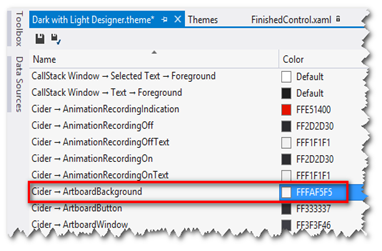I really like the Visual Studio 2012 “Dark” theme, but haven’t been able to use it much due to it setting the XAML designer background color to black. Since most of my user controls have transparent backgrounds (allowing the underlying Window to set the bg color), I couldn’t see the elements on my control.

Then, Scott Hanselman posted about the Visual Studio 2012 Color Theme Editor, which allows me to customize the themes (or create my own). The problem was that I couldn’t find the right element name to set the color for the designer background. So now that I’ve finally found it (Cider –> ArtboardBackground), I’m posting it here so I don’t forget. Enjoy!